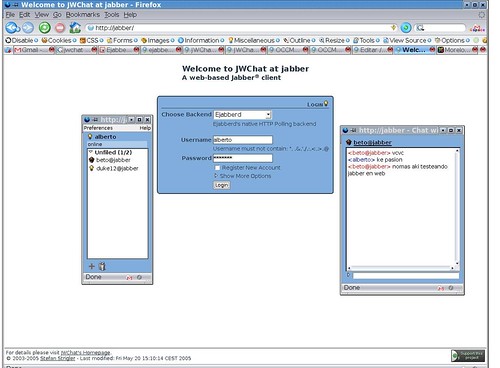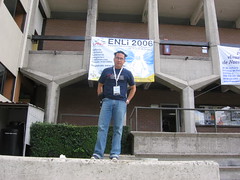Mensajero Instantáneo Web (Debian+Jabber+Jwchat)
Instalando desde el arbol de Debian ejabberd
beto:/etc# apt-get install ejabberd
La configuracion principal se encuentra en /etc/ejabberd/ejabberd.cfg
Variables por default en /etc/default/ejabberd
Iniciar demonio /etc/init.d/ejabberd start/stop/restart
Configurando ejabberd.cfg.
Lineas modificadas:
...
{acl, admin, {user, "duke12", "jabber"}}
...
{hosts, ["jabber"]}
...
{language, "es"}
...
Levantamos el demonio y ya tenemos servidor jabber para chatear desde clientes locales en Debian (Gaim y Kopete) y desde gaim en la makina winxp agregando la archivo c:\WINDOWS\System32\drivers\etc\hosts la linea
192.168.15.253 jabber #jabber server in debian_bto
al agregar contactos en winxp se hizo de la forma user@server p.e duke12@jabber.
Entramos al panel de admin con la direccion http://jabber:5280/admin/ en el browser con usuario duke12@jabber y password, supongo q es lo q se definió en
{acl, admin, {user, "duke12", "jabber"}}
tuve q registrar primero a este usuario con gaim.
///////////////////////////////////////////////////////////
Ok la onda es ahora tratar de desarrollar una aplicación de webchat tipo gtalk en gmail o meebo.
Las opciones son:
Basarnos en JWChat http://jwchat.sourceforge.net/
Necesitamos un servidor jabber q soporte HTTP Polling o HTTP Binding, en este caso ejabberd soporta http polling
Instale desde apt-get el paquete jwchat
ii jwchat 1.0beta2-10 a full featured, web-based Jabber chat client
Despues leyendo el /usr/share/doc/jwchat/README.Debian comenta agregar al /etc/hosts la siguiente linea:
127.0.0.1 localhost.localdomain localhost jabber
o utilizar dpkg-reconfigure -plow jwchat
Ahora vamos a ver los archivos de configuracion.
/etc/jwchat/config.js
var SITENAME = "jabber";
var DEFAULTRESOURCE = "jwchat";
var BACKENDS =
[
{
name:"Ejabberd",
description:"Ejabberd's native HTTP Polling backend",
httpbase:"http-poll/",
type:"polling",
servers_allowed:[SITENAME]
},
Archivo: /etc/apache2/sites-available/jwchat
ServerName jabber
DocumentRoot /usr/share/jwchat/www
ProxyPass /http-poll/ http://jabber:5280/http-poll/
ProxyPassReverse /http-poll/ http://jabber:5280/http-poll/
Crear el archivo: /usr/share/jwchat/www/.htaccess
RewriteRule http-poll/ http://localhost:5280/http-poll/
Con esto nos fuimos al firefox en la direccion http://jabber/ y obtuvimos un webchat con jabber y jwchat.
A futuro:
* Integrarlo con mysql
* Activar el modulo conferencia para chat con varias personas.
* La mas chida ver como integrarlo con algun widget en dojo.
"Seguimos en la Resistencia"
Googleados